10 Ways To Use LinkedIn During A Job Search
Searching for a job can suck if you constrain yourself to the typical tools such as online jobs boards, trade publications, Craigslist, and networking with only your close friends.
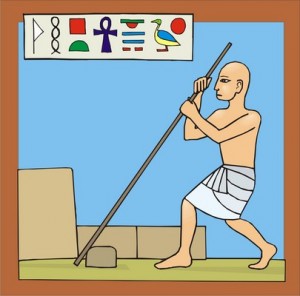
In these kinds of times, you need to use all the weapons that you can, and one that many people don’t—or at least don’t use to the fullest extent, is LinkedIn.
LinkedIn has over 330 million members in over 140 industries. Most of them are adults, employed, and not looking to post something on your Wall or date you.
Executives from all the Fortune 500 companies are on LinkedIn. Most have disclosed what they do, where they work now, and where they’ve worked in the past. Talk about a target-rich environment, and the service is free.
Here are ten tips to help use LinkedIn to find a job. If you know someone who’s looking for a job, forward them these tips along with an invitation to connect on LinkedIn. Before trying these tips, make sure you’ve filled out your profile and added at least twenty connections
1. Get the word out. Tell your network that you’re looking for a new position because a job search these days requires the “law of big numbers” There is no stigma that you’re looking right now, so the more people who know you’re looking, the more likely you’ll find a job. Recently, LinkedIn added “status updates” which you can use to let your network know about your newly emancipated status.
2. Get LinkedIn recommendations from your colleagues. A strong recommendation from your manager highlights your strengths and shows that you were a valued employee. This is especially helpful if you were recently laid off, and there is no better time to ask for this than when your manager is feeling bad because she laid you off. If you were a manager yourself, recommendations from your employees can also highlight leadership qualities.
3. Find out where people with your backgrounds are working. Find companies that employ people like you by doing an advanced search for people in your area who have your skills. For example, if you’re a web developer in Seattle, search profiles in your zip code using keywords with your skills (for example, JavaScript, XHTML, Ruby on Rails) to see which companies employ people like you.
4. Find out where people at a company came from. LinkedIn “Company Profiles” show the career path of people before they began work there. This is very useful data to figure out what a company is looking for in new hires. For example, Microsoft employees worked at Hewlett-Packard and Oracle.
5. Add your LinkedIn profile URL to your signature file – And anywhere else you have an online profile (Facebook, MySpace, etc)
6. After six weeks, re-invite the people who did not respond to your initial invitation – As any experienced recruiter will tell you, recruiting is a numbers game. If they have not replied/deleted/ignored your invitation to connect – send them another one!
7. Personalize the invitation – This is a must, in any email you send. If you can’t take the time to write a personal email (not cut and paste), why should anyone take the time to read it?
8. Do not use the “ask for an introduction” feature – It’s a waste of time! And it makes you lazy. If you have a name, city company name and title, you should not need any more information to pick up the telephone and ask for this person by name. Besides, if you still need an introduction to speak to someone, once you have all of their work information…then perhaps it’s time to reconsider professions.
9. Be nice – Recruiters tend to hoard contacts. Do not do this. We’re all in this together, and karma is crazy. The most connected people on LinkedIn are recruiters. Power is no longer measured by the contacts or information that you horde for yourself. Rather, power is now measured by the number of people who come to you for help, and the people who you help, so be strong! Share your network.
10. Constantly ping your network – A relationship is like a muscle, the more you exercise it the stronger it becomes. Once you have grown your network, don’t just sit there, ping it. This will help keep your name at the forefront of everyone’s mind.


Very nice tips. Thanks Natalia!
Could you exemplify the last point, “Ping your network” please!
Aleem
Very nice and useful tips, this is definetly going to help the new users.
Can you copy me on the ping answer. I am not sure what you mean by “ping”.
Hi Natalia,
I must thank you for this information which is extremely useful. I would like to know the meaning of ping.
Thanking you,
Regards,
Praveen Nair
Arrived at your webblog through Delicious. You already know I will be signing up to your rss.
One thing I’d prefer to reply to is that fat burning plan fast may be accomplished by the correct diet and exercise. People’s size not simply affects the look, but also the overall quality of life. Self-esteem, depressive disorders, health risks, and also physical ability are affected in putting on weight. It is possible to make everything right and at the same time having a gain. If this happens, a medical problem may be the offender. While an excessive amount food and not enough workout are usually guilty, common health concerns and popular prescriptions may greatly enhance size. Many thanks for your post in this article.
Great, Great staff
Thanks
wish to rcv more always
You mention that you should add your LinkedIn profile url to your signature file. Could you please explain signature file? Thanks.
Wow, amazing blog layout! How long have you been blogging for? you make blogging look easy. The overall look of your site is fantastic, as well as the content!. Thanks For Your article about 10 Ways To Use LinkedIn During A Job Search .
I think she means that when you send messages from your email to add in the url from linkedin under your signature. It is easy to set up. Go to Options tab in your mail, the signature tab, set up signature and add url.
I think “ping” is a computer network term — send a test msg to a node and see if it replies. So the analogy here would be, i think, “touch base” (which is yet another metaphor, from baseball), ie, make a brief “remember me” dialog every now and then.
Very helpful. Some of this I knew already from strategic marketing and networking, however, it makes a great deal of sense when dealing with linkedin.